This tutorial will show you how to connect a generic relay module, flash specific firmware, and launch the additional user's interface.
In case of powering and controlling a relay module, we highly recommend using the hSense1 port.
Connect the relay board to the hSens1 port using the IDC plug. Pins 1-4 are dedicated for signals, pin 5 is +5V and the last one is GND.

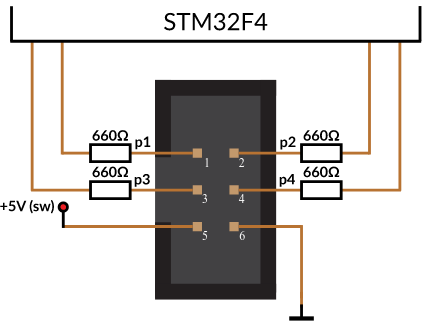
We developed a version of the leo_firmware with added features for controlling the relays.
Make sure you have the git tool installed on your system, then clone firmware repository to any folder on your computer and change the branch to feature/relay:
Now, you need to build the firmware and flash it to the Rover. For instructions on how to do it, please follow the Firmware development tutorial:
Restart the leo service to be sure that new topics are registered properly.
The first step of adding the new interface is to clone UI's repository from GitHub to the home directory.
In case of launching the additional UI reconfiguration of the nginx service is needed. Follow the tutorial below:
The new interface is available on port 90. To launch it in your WEB browser just type LeoRover's IP address colon port number.

This tutorial will show you how to connect a generic relay module, flash specific firmware, and launch the additional user's interface.